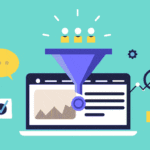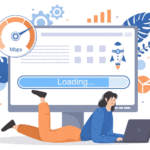In the modern digital age, the importance of website accessibility cannot be overstated. As more aspects of our lives move online, ensuring that digital spaces are inclusive and accessible to everyone, regardless of their abilities, is crucial. This article explores the significance of website accessibility and provides practical steps for implementing it, with a special focus on WordPress websites.
The Importance of Website Accessibility
1. Legal and Regulatory Compliance
One of the foremost reasons for prioritizing website accessibility is legal compliance. Many countries have enacted laws and regulations mandating that websites must be accessible to individuals with disabilities. In the United States, for example, the Americans with Disabilities Act (ADA) and Section 508 of the Rehabilitation Act set forth guidelines for digital accessibility. Non-compliance with these regulations can lead to legal repercussions, including lawsuits and fines. By ensuring your website is accessible, you mitigate the risk of legal issues and demonstrate a commitment to inclusivity.
2. Broader Audience Reach
An accessible website is one that can be used by everyone, including individuals with disabilities. According to the World Health Organization, over 1 billion people, or approximately 15% of the world’s population, live with some form of disability. By making your website accessible, you open your digital doors to a significant portion of the global population, thereby expanding your potential audience and customer base. This inclusivity can translate into increased engagement, loyalty, and revenue.
3. Improved User Experience
Accessibility features often enhance the overall user experience for everyone, not just those with disabilities. For instance, clear and consistent navigation, readable text, and well-organized content benefit all users. When a website is designed with accessibility in mind, it tends to be more user-friendly, which can lead to higher user satisfaction, longer visit durations, and lower bounce rates. Ultimately, a positive user experience can drive more conversions and build stronger relationships with your audience.
4. SEO Benefits
Search engines prioritize websites that provide a good user experience, and accessibility is a key component of this. Accessible websites are often better optimized for search engines because they follow best practices such as using proper heading structures, descriptive alt text for images, and clear links. These practices make it easier for search engine crawlers to index and understand your content, potentially boosting your search engine rankings and increasing organic traffic.
5. Ethical and Social Responsibility
Ensuring website accessibility is not just a legal or business imperative; it is also an ethical one. As society becomes more aware of the importance of inclusivity and diversity, businesses and organizations are expected to align with these values. By committing to accessibility, you demonstrate social responsibility and contribute to a more inclusive digital landscape. This can enhance your brand’s reputation and foster goodwill among your audience and stakeholders.
How to Implement Website Accessibility
Implementing website accessibility involves adhering to the Web Content Accessibility Guidelines (WCAG), which provide a comprehensive framework for making web content more accessible. Here are some key steps to ensure your website meets these guidelines:
1. Perceivable Information and User Interface
- ALT Text: Provide text alternatives for non-text content, such as images, so that it can be converted into braille, speech, or larger text formats.
- Time-based Media: Offer alternatives for time-based media, like captions for videos and audio descriptions.
- Adaptable Content: Create content that can be presented in different ways without losing meaning, such as reflowable text for mobile devices.
- Distinguishable Content: Make it easier for users to see and hear content, including separating foreground from background, ensuring sufficient color contrast, and using readable fonts.
2. Operable User Interface and Navigation
- Keyboard Accessibility: Ensure that all functionality is available from a keyboard, as some users may not be able to use a mouse.
- Enough Time: Provide users enough time to read and use content by allowing adjustable timing or disabling time limits.
- Seizure and Physical Reactions: Avoid content that could trigger seizures, such as flashing lights or high-contrast patterns.
- Navigable Content: Help users navigate, find content, and determine where they are by using clear headings, labels, and providing multiple ways to find pages (like a site map).
3. Understandable Information and User Interface
- Readable Text: Make text content readable and understandable by using simple language and defining complex terms or jargon.
- Predictable Web Pages: Create web pages that operate in predictable ways, such as consistent navigation and behavior.
- Input Assistance: Help users avoid and correct mistakes, providing suggestions and allowing for easy correction of errors.
4. Robust Content and Reliable Interpretation
- Compatible with Assistive Technologies: Maximize compatibility with current and future user tools, including various browsers and assistive technologies.
- Use Standard HTML and CSS: Adhere to standard coding practices to ensure your website is accessible across different platforms and devices.
How to Ensure Website Accessibility in WordPress
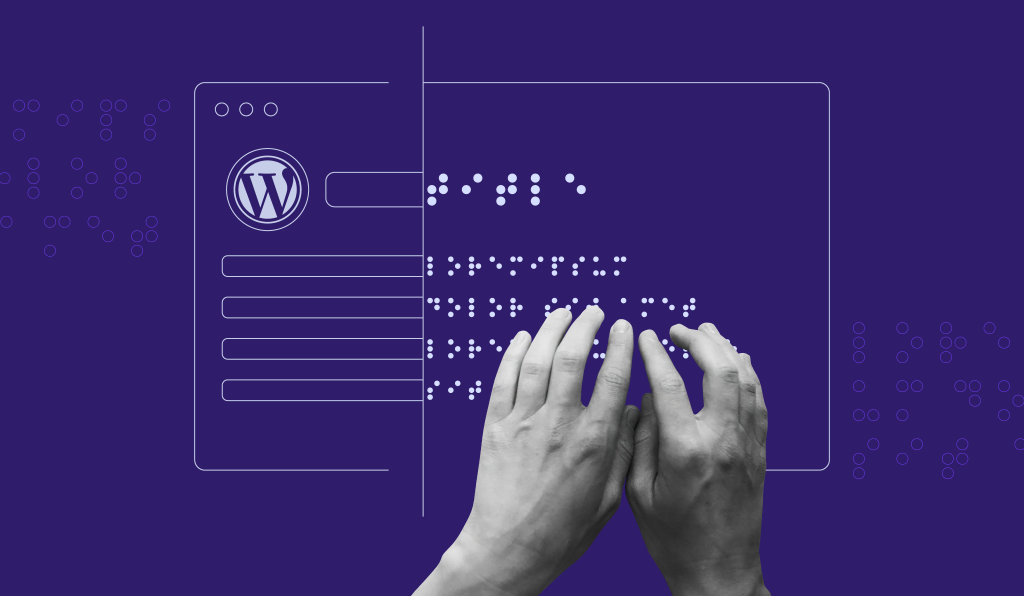
WordPress, being one of the most popular content management systems (CMS) globally, offers numerous tools and plugins to help make websites accessible. Here are some steps to ensure accessibility in WordPress:
1. Choose an Accessible Theme
Start by selecting a WordPress theme that is designed with accessibility in mind. Many themes advertise themselves as accessible, but it’s important to verify their compliance with WCAG guidelines. Look for themes that are responsive, have good color contrast, and support keyboard navigation.
2. Use Accessibility Plugins
One of the easiest ways to enhance the accessibility of your WordPress website is by using plugins specifically designed for this purpose often known as a ADA compliance WordPress plugin. For example, the accessiBe WordPress plugin is a powerful tool that automates many aspects of accessibility compliance. This plugin can help with tasks such as adding alt text to images, ensuring proper heading structures, and providing a customizable accessibility interface for users.
3. Optimize Images and Media
Ensure all images, videos, and audio files have appropriate text alternatives. This includes descriptive alt text for images and transcripts or captions for videos and audio content. WordPress makes it easy to add alt text directly within the media library.
4. Improve Navigation
Make sure your website’s navigation is clear and logical. Use descriptive link texts and ensure all interactive elements are accessible via keyboard. Implement skip links to allow users to bypass repetitive content.
5. Regular Testing and Audits
Regularly test your website for accessibility issues. Use automated tools like WAVE or the Accessibility Checker plugin for WordPress to identify potential problems. Additionally, conduct manual testing, including keyboard navigation and screen reader tests, to ensure a comprehensive assessment.
6. Stay Updated
Keep your WordPress software, themes, and plugins up to date. Developers frequently release updates that include accessibility improvements and security patches. Staying current helps maintain the overall accessibility and functionality of your website.
For more information about WordPress Accessibility check out this full guide on the subject: Full WordPress Accessibility Guide
Conclusion
Website accessibility is a crucial aspect of modern web design and development. It ensures that your digital content is inclusive, legally compliant, and accessible to the widest possible audience. By following the guidelines outlined in this article, you can create a more accessible and user-friendly website. For WordPress users, leveraging accessibility-focused themes and plugins, such as the accessiBe WordPress plugin, can significantly simplify the process. Ultimately, prioritizing accessibility is not just a technical requirement but a moral and social imperative that reflects a commitment to inclusivity and equality in the digital world.
This review was written in association with accessiBe
Patricia has worked in digital marketing for 12 years.
And is the author of two books on the subject